API Keys
LLMOS support authentication using API keys, each user can create and manage their own API keys through the Account & API Keys page on the top right menu.
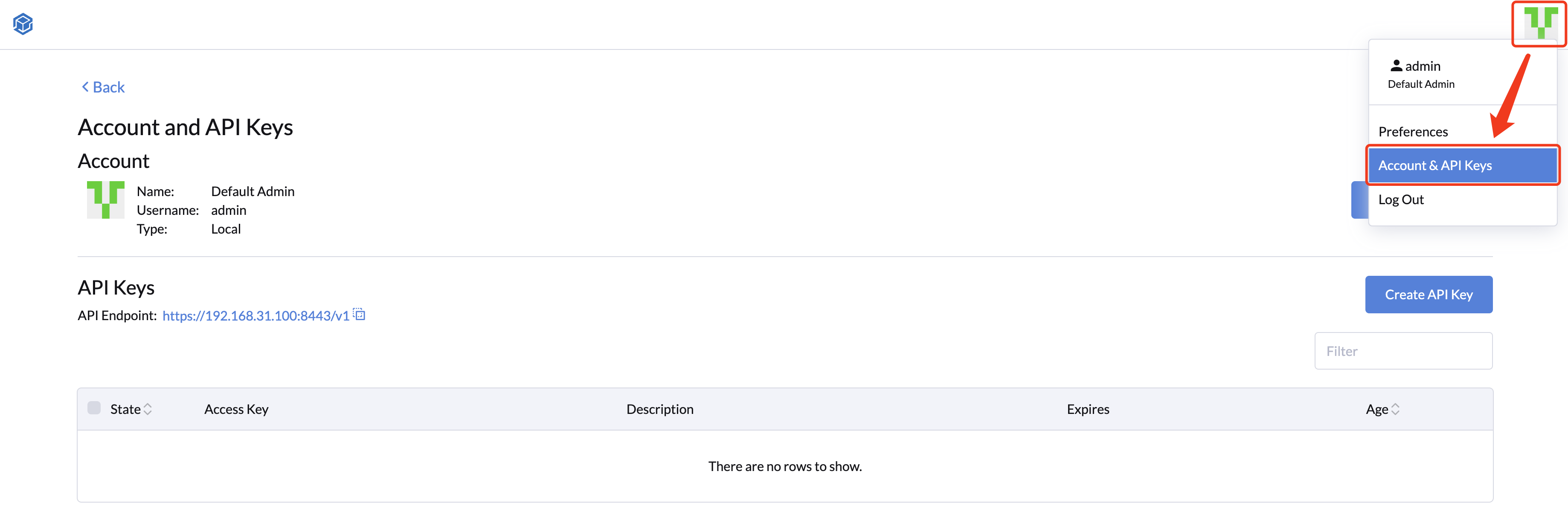
Authentication with API Keys are composed of the following components:
- API Endpoint: This is the IP address and path that other applications use to send requests to the LLMOS API.
- Usually, this will be
https://$server-url:8443/v1.
- Usually, this will be
- API Token: This is the unique identifier for the API key that is used to authenticate requests.
- For applications that prompt you for two different strings for API authentication, e.g., HTTP Basic Auth, use:
- Access Key: The token's username.
- Secret Key: The token's password.
- For applications that prompt you for one authentication string, use:
- Bearer Token: The token username and password concatenated together by a colon
(:).
- Bearer Token: The token username and password concatenated together by a colon
- For applications that prompt you for two different strings for API authentication, e.g., HTTP Basic Auth, use:
Creating an API Key
- Click Create API Key on the Account & API Keys page.
- (Optional) Enter a Description for the API key to identify the purpose of the key.
- Config the expiration period, shorter expiration periods usually are more secure.
- The maximum TTL for API keys is bound to the system setting
auth-token-max-ttl-minutesand is default to 90 days. - Your API key won't be valid after expiration, it will be automatically deleted in a scheduled routine or you can delete it manually.
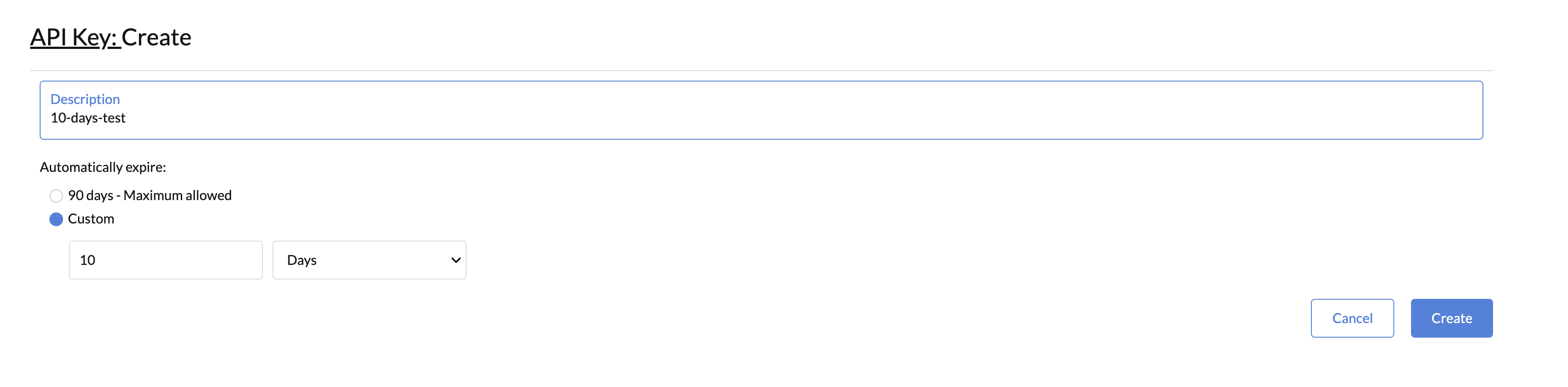
- The maximum TTL for API keys is bound to the system setting
- Click Create to create the API Key, and you will see the generated API key.
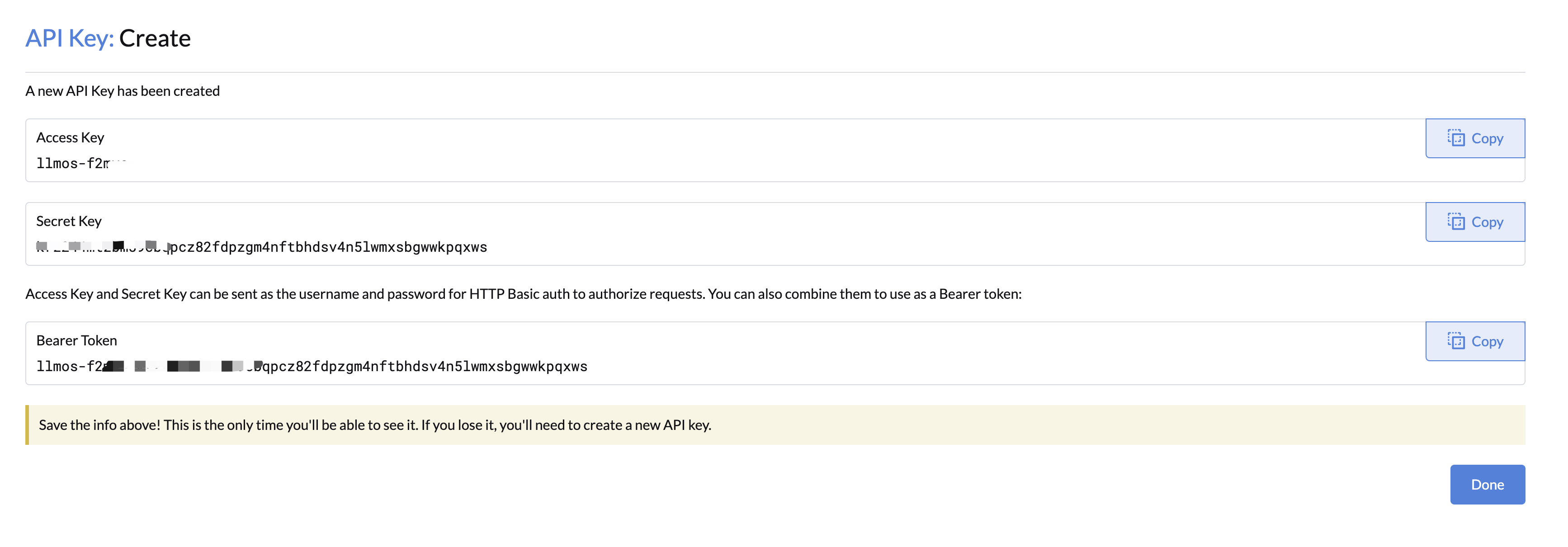
Note
You can only see the generated API key once upon creation, save your API keys somewhere safe. If you lose it, you'll need to create a new API key.
Deleting an API Key
- Find the API key you want to delete on the Account & API Keys page.
- Click Delete on the API key row.
- Your API key will be removed after confirmation, and the token will no longer be valid.